Folder Lock
HOW TO LOCK FOLDER ???
- Press key win+r then type notepad then press enter.
- Copy the following code in notepad
- cls
- @ECHO OFF
- title Folder Locker
- if EXIST "Control Panel.{21EC2020-3AEA-1069-A2DD-08002B30309D}" goto UNLOCK
- if NOT EXIST Secure goto MDLOCKER
- :CONFIRM
- echo Are you sure you want to lock the folder(Y/N)
- set/p "cho=>"
- if %cho%==Y goto LOCK
- if %cho%==y goto LOCK
- if %cho%==n goto END
- if %cho%==N goto END
- echo Invalid choice.
- goto CONFIRM
- :LOCK
- ren Secure "Control Panel.{21EC2020-3AEA-1069-A2DD-08002B30309D}"
- attrib +h +s "Control Panel.{21EC2020-3AEA-1069-A2DD-08002B30309D}"
- echo Folder locked
- goto End
- :UNLOCK
- echo Enter the Password to unlock folder
- set/p "pass=>"
- if NOT %pass%== innfootip goto FAIL
- attrib -h -s "Control Panel.{21EC2020-3AEA-1069-A2DD-08002B30309D}"
- ren "Control Panel.{21EC2020-3AEA-1069-A2DD-08002B30309D}" Secure
- echo Folder Unlocked successfully
- goto End
- :FAIL
- echo Invalid password
- goto end
- :MDLOCKER
- md Secure
- echo Secure created successfully
- goto End
- :End
4. Double click on your file [lock.bat] now you can see a folder with name Locker
5. Move your personal data in this Folder [Locker]
6. When you want to lock this folder [Locker]. just double click on batch file and you can see one window then type Y and hit Enter.
Now you can see your folder [Locker] is hide. when you want to access the data into the folder, then double click on batch file and Enter your password.
{default password is "innfotip" , If you want to change your password then right click on batch file and Now Find "innfotip" and replace it with your password. remember your password, because when you want to access this folder password is necessary}


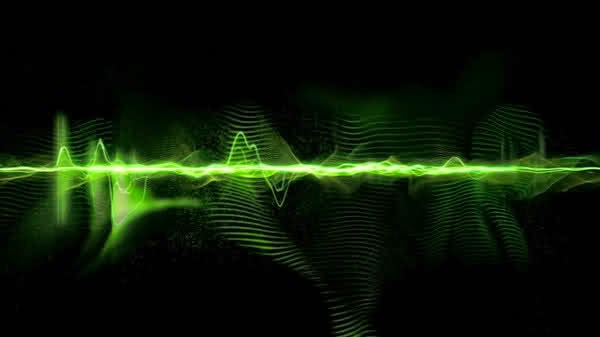

Comments
Post a Comment