Create Password reset disk
HOW TO CREATE PASSWORD RESET DISK
IN WINDOWS 7 AND 8
If you forget your OS(windows) password then then you can create a password reset disk password to
save your data.No matter how many times you reset the password.
Follow the Steps - - - >
1. Insert a pen drive .
2. Open your control panel .
3. Then open user accounts.
4. On the left side open password reset disk click next and select the drive in which you want
to keep the password reset file.
5. Click next and type current paasword of your OS then click next it will take few seconds to
complete the process then cick finish.
6.You can see in your pendrive there is one file is created userkey.psw .
Warning: Any one can reset the your password with the help of your pendrive.
- To reset your password restart your computer then type wrong password then you can see a reset disk option click on it , insert your pen drive then click next and enter the new password and hint click next now your password is sucessfully updated.
.jpg)

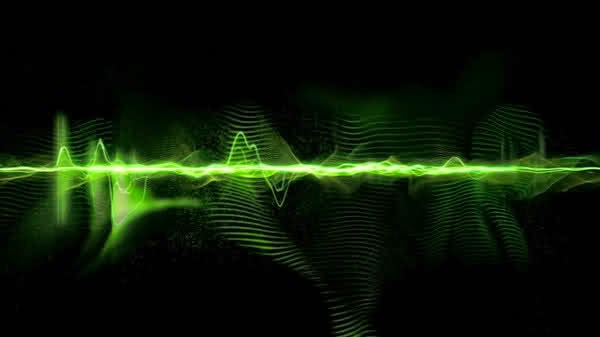

Comments
Post a Comment