Notepad Tricks
NOTEPAD !!!!!!! 1. Create a fake error message in Windows Go to Notepad Type X=Msgbox("Message",0+16,"Title") Replace Message and Title with your Error Message and Error-Window Title respectively. Save the file with error.vbs. Now, click the file and you’ll get Windows error message. 2. Force Shutdown Type the following code in notepad. @echo off msg * Shutdown computer shutdown -c “Sleep Tight” -s Save the file with .bat extension. For example shutdown.bat Click on your file and it will automatically shutdown your Windows. 3. Make the computer to speak your sentence Type the following code in notepad. Dim message, sapi message=InputBox(“What do you want me to say?”,”Speak to Me”) Set sapi=CreateObject(“sapi.spvoice”) sapi.Speak message Save the file with speak.vbs Now, click the file and it will open a prompt enter sentence. 4. Make


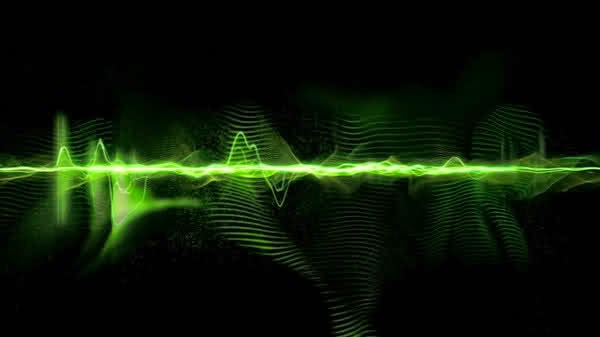

Comments
Post a Comment